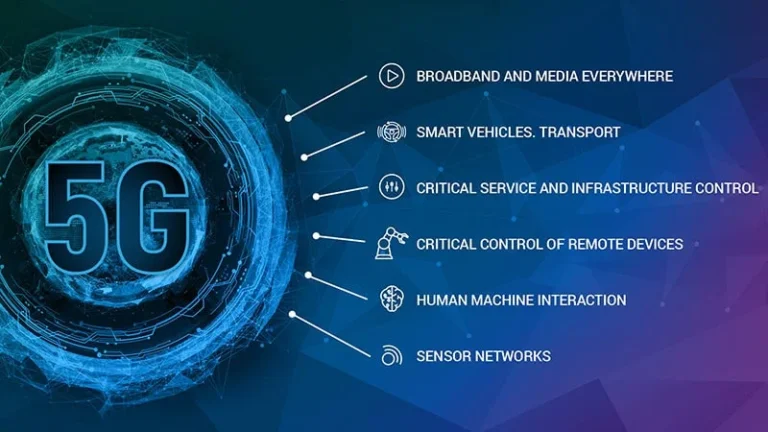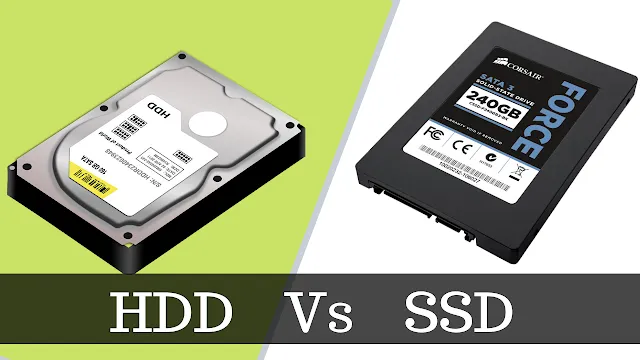How to Choose the Right Cloud Storage Service for Your Business
As businesses increasingly move towards digital operations, choosing the right cloud storage service has become a critical decision. With numerous options available, it’s essential to find a solution that meets your business’s unique needs. This guide will walk you through the key factors to consider when selecting a cloud storage service.

Understanding Your Business Needs
Before diving into the available options, it’s crucial to assess your business’s specific needs. This will help you narrow down the choices and find a service that aligns with your requirements.
Key Questions to Ask
- How much storage do you need? Estimate the amount of data your business generates and stores to determine the required storage capacity.
- What types of files will you store? Consider whether you’ll need to store large multimedia files, documents, or a mix of both.
- Who needs access? Identify how many users will require access and whether you’ll need collaborative tools.
- What is your budget? Determine your budget to filter out options that may be too costly for your business.
Security and Compliance
Security should be a top priority when choosing a cloud storage service, especially if your business handles sensitive data. Additionally, ensure that the service complies with relevant industry regulations.
Evaluating Security Features
- Data Encryption: Look for services that offer encryption for data both in transit and at rest.
- Access Controls: Ensure the service provides robust access controls, such as multi-factor authentication (MFA) and role-based permissions.
- Compliance Certifications: Verify that the service complies with industry standards like GDPR, HIPAA, or PCI DSS, depending on your industry.
Scalability and Flexibility
As your business grows, your storage needs will likely increase. It’s essential to choose a cloud storage service that can scale with your business and adapt to changing requirements.
Factors to Consider
- Storage Tiers: Look for services that offer flexible storage tiers, allowing you to upgrade or downgrade based on your needs.
- Customizable Solutions: Some providers offer customizable storage solutions tailored to specific business needs.
- Integration with Existing Systems: Ensure the cloud storage service integrates seamlessly with your existing software and workflows.
User Experience and Accessibility
The ease of use and accessibility of a cloud storage service can significantly impact your team’s productivity. A service with an intuitive interface and easy accessibility across devices can streamline your operations.
User-Friendly Features
- Intuitive Interface: Choose a service with a user-friendly interface that requires minimal training.
- Mobile Access: Ensure the service offers mobile apps or a mobile-optimized website for access on the go.
- Collaboration Tools: Look for features that enable easy file sharing, collaboration, and real-time editing.
Cost and Pricing Models
Cloud storage services offer various pricing models, including pay-as-you-go, subscription-based, and one-time payments. Understanding these models will help you choose a service that fits your budget.
Comparing Costs
- Pay-as-You-Go: Ideal for businesses with fluctuating storage needs, this model charges based on the amount of storage used.
- Subscription-Based: Typically offers a set amount of storage for a fixed monthly or annual fee, suitable for businesses with predictable storage needs.
- Hidden Costs: Be aware of potential hidden costs, such as fees for data retrieval, extra features, or overage charges.
Customer Support and Reliability
Reliable customer support and high service uptime are crucial for ensuring your business operations run smoothly. Evaluate the customer support options and service level agreements (SLAs) offered by potential providers.
Assessing Support and Reliability
- 24/7 Support: Opt for a provider that offers round-the-clock customer support via multiple channels, such as phone, chat, and email.
- Service Level Agreement (SLA): Review the provider’s SLA to understand their commitments regarding uptime and issue resolution.
- Reputation and Reviews: Research customer reviews and industry reputation to gauge the reliability of the provider.
Popular Cloud Storage Providers
Several cloud storage providers dominate the market, each offering different features and benefits. Here’s a brief overview of some of the most popular options:
1. Google Drive
- Strengths: Integration with Google Workspace, strong collaboration tools, user-friendly interface.
- Best For: Small to medium-sized businesses looking for easy collaboration and integration with other Google services.
2. Microsoft OneDrive
- Strengths: Seamless integration with Microsoft 365, strong security features, scalability.
- Best For: Businesses heavily invested in the Microsoft ecosystem.
3. Dropbox Business
- Strengths: Advanced collaboration tools, extensive third-party app integrations, strong security.
- Best For: Teams that prioritize collaboration and need robust security features.
4. Amazon S3
- Strengths: Highly scalable, pay-as-you-go pricing, extensive customization options.
- Best For: Large enterprises with complex storage needs and technical expertise.
Conclusion
Choosing the right cloud storage service for your business involves careful consideration of your needs, security requirements, scalability, user experience, and budget. By evaluating these factors and comparing popular providers, you can find a cloud storage solution that supports your business’s growth and efficiency.