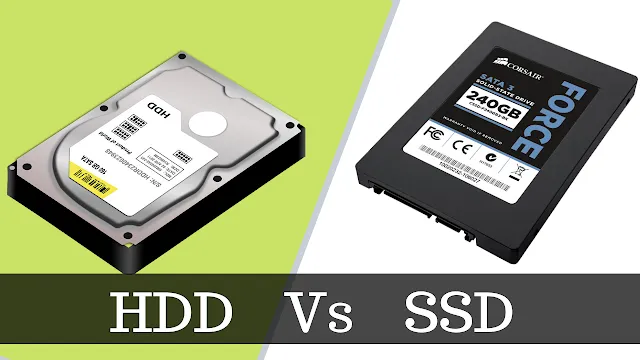How to Set Up a Smart Home System on a Budget
Setting up a smart home system can seem like an expensive endeavor, but it’s possible to create an efficient and functional smart home without breaking the bank. With the right planning and selection of affordable devices, you can enjoy the benefits of a smart home system on a budget. This guide will walk you through the process step-by-step.

Understanding Smart Home Basics
Before diving into budget-friendly options, it’s essential to understand the core components of a smart home system.
What is a Smart Home?
A smart home uses internet-connected devices to automate and control various aspects of your home, such as lighting, temperature, security, and entertainment. These devices can be managed remotely via smartphone apps, voice commands, or automated schedules.
Key Components of a Smart Home System
- Smart Hub: A central device that connects and controls other smart devices.
- Smart Devices: Includes smart lights, thermostats, locks, cameras, and plugs.
- Smartphone App: An application used to manage and control smart devices.
Planning Your Smart Home Setup
To get started with your smart home on a budget, follow these steps to plan and prioritize your setup.
Assess Your Needs
- Identify Key Areas: Determine which areas of your home will benefit most from automation, such as lighting, security, or climate control.
- Set Priorities: Focus on essential features that provide the most value for your budget.
Budgeting and Cost Management
- Set a Budget: Decide how much you’re willing to spend and allocate funds based on priorities.
- Research Costs: Compare prices for different devices and look for discounts or bundle deals.
Choosing Budget-Friendly Smart Devices
Selecting the right devices can significantly impact your overall costs. Here are some budget-friendly options to consider.
Smart Plugs
- Affordable and Versatile: Smart plugs are cost-effective and can turn ordinary appliances into smart devices.
- Use Cases: Control lamps, coffee makers, or any device with a power switch.
Smart Lights
- Energy-Efficient: LED smart bulbs are not only affordable but also save on energy bills.
- Features: Look for bulbs that offer adjustable brightness and color options.
Smart Thermostats
- Temperature Control: Affordable smart thermostats help manage heating and cooling, potentially saving on energy costs.
- Budget Options: Look for models with basic programmable features rather than advanced ones.
Smart Security Cameras
- Entry-Level Cameras: Affordable security cameras provide basic monitoring capabilities without high costs.
- Features: Choose cameras with essential features like motion detection and night vision.
Setting Up Your Smart Home System
Once you have your devices, follow these steps to set up your smart home system efficiently.
Installing Devices
- Follow Instructions: Use the manufacturer’s installation guide to set up each device.
- Positioning: Place devices in optimal locations for maximum effectiveness (e.g., cameras in key entry points).
Connecting to a Smart Hub
- Choose a Hub: For a budget setup, consider using a multi-functional smart hub or a compatible smartphone app.
- Pair Devices: Follow the hub’s instructions to connect and configure each smart device.
Configuring and Customizing
- Set Up Automations: Create schedules and routines to automate tasks (e.g., lights turning on at sunset).
- Voice Assistants: Integrate with voice assistants like Google Assistant or Amazon Alexa for added convenience.
Tips for Saving Money on Smart Home Devices
Here are some strategies to help you stay within budget while building your smart home system.
Look for Deals and Discounts
- Seasonal Sales: Take advantage of sales events like Black Friday or Cyber Monday for discounts on smart devices.
- Coupons and Promo Codes: Search for online coupons or promotional codes to reduce costs.
Opt for Multi-Functional Devices
- Combine Features: Choose devices that offer multiple functions (e.g., a smart speaker with a built-in hub) to save money and reduce clutter.
Start Small and Expand
- Begin with Essentials: Start with a few key devices and gradually add more as your budget allows.
- Evaluate Needs: Regularly assess and adjust your smart home setup based on changing needs and new technologies.
Troubleshooting Common Issues
If you encounter issues during setup or use, these troubleshooting tips can help resolve common problems.
Connectivity Issues
- Check Wi-Fi: Ensure your Wi-Fi network is strong and stable. Place the smart hub within range of your router.
- Restart Devices: Power cycle your devices to reset connections and resolve minor issues.
Device Compatibility
- Verify Compatibility: Ensure all devices are compatible with your chosen smart hub or app.
- Firmware Updates: Check for and install firmware updates to improve device performance and compatibility.
Conclusion
Setting up a smart home system on a budget is achievable with careful planning and strategic purchasing. By focusing on essential devices, taking advantage of discounts, and setting up your system efficiently, you can enjoy the benefits of a smart home without overspending. Start small, prioritize your needs, and gradually enhance your smart home setup as your budget allows.